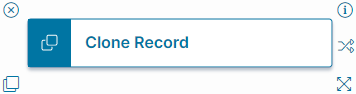Clone a Record Quick Action
- About the Clone a Record Quick Action
- Parameters
- Classic Action Designer: Clone Object Action
About the Clone a Record Quick Action
The Clone a Record action creates a copy of the selected record and overwrites the specified fields, including copying from one-to-one relationships.
Parameters
To access the parameters select the Action Block to display them in the Settings pane.
Action Block Settings
Block Label: A unique name for the block. This is useful to identify each action when you have more than one of the same action block added or cloned in the design area.
Clone Editor: Click Clone Editor to open the Clone Record workspace in the Graphical Action Designer.
- Field Name: Select a field name from the dropdown menu.
When updating a field that uses counters (such as IncidentNumber), enable the Unique property (see Creating a Field) to avoid duplicate records.
- Value Expression: Enter the desired replacement value for the Field Name. Use the Expression Editor to enter an expression for the value. See Using the Expression Editor for more information. To avoid copying values for any field (such as ClosingEscLink), leave this field empty.
- Relationship Name: Use the Relationship Name field to indicate the objects to associate and clone with the record.
- Click the
 or
or  delete icons to add or remove a field from the list.
delete icons to add or remove a field from the list.
Click Save to commit your changes.
Start Block Settings
These settings are accessed by selecting the Start Block, see Start Block Settings.